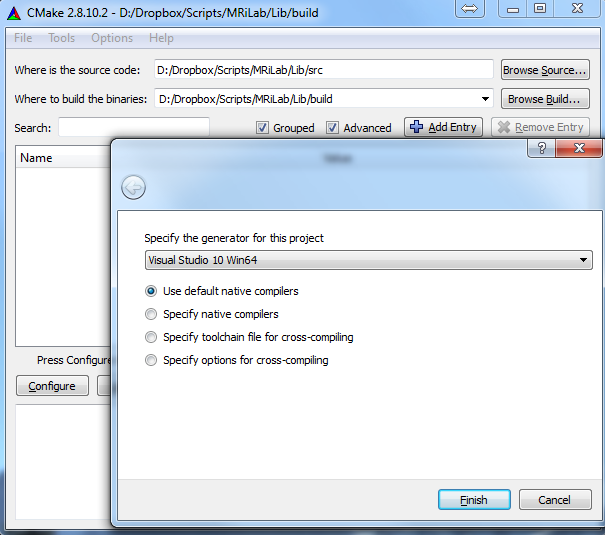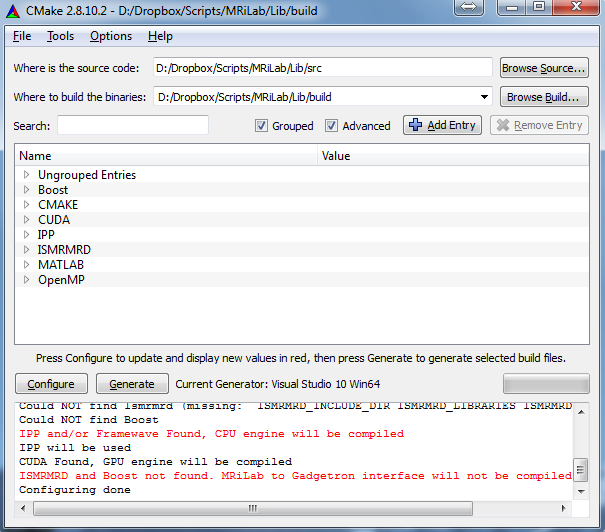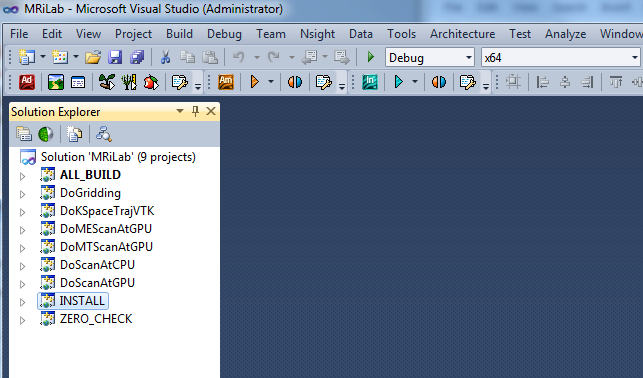Chapter 1
Introduction
1.1 What is MRiLab
The MRiLab is a numerical MRI simulation package. It has been developed and
optimized to simulate MR signal formation, k-space acquisition and MR image
reconstruction. MRiLab provides several dedicated toolboxes to analyze RF
pulse, design MR sequence, configure multiple transmitting and receiving
coils, investigate magnetic field related properties and evaluate real-time
imaging technique. The main MRiLab simulation platform combined with those
toolboxes can be applied to customize various virtual MR experiments which can
serve as a prior stage for prototyping and testing new MR technique and
application.
The MRiLab features highly interactive graphical user interface (GUI) for the
convenience of fast experiment design and technique prototyping. High simulation
accuracy is achieved by simulating discrete spin evolution at small time
interval using the Bloch-equation and appropriate tissue model. In order to
manipulate large multidimensional spin array, MRiLab employs parallel
computing by incorporating latest graphical processing unit (GPU) technique and
multi-threading CPU technique. With efficient parallelization, MRiLab can
accomplish multidimensional multiple spin species MR simulation at high
simulation accuracy and time efficiency, and with low computing hardware
cost.
1.2 Obtaining MRiLab
The current MRiLab version (v1.3) is made available online. MRiLab is
released as a free software. This means that you are free to use and modify this
software as your needs, as long as you acknowledge the original author in any
future work. If you find MRiLab useful for the publication of any scientific
results, including a line in your acknowledgments section for MRiLab is
requested.
MRiLab downloading address:
We also request you to cite this scientific paper:
Fang Liu, Julia V. Velikina, Walter F. Block, Richard Kijowski
and Alexey A. Samsonov: Fast Realistic MRI Simulations Based on
Generalized Multi-Pool Exchange Tissue Model, IEEE Trans. Med. Imag., doi:
10.1109/TMI.2016.2620961, 2016.
1.3 Installing and Running MRiLab
To use MRiLab, you need to install Matlab software first. The current MRiLab
version was successfully tested under mutiple Matlab versions:
- Matlab R2011a 64-bit Windows
- Matlab R2013a 64-bit Windows
- Matlab R2015a 64-bit Windows
- Matlab R2012b 64-bit Unix
- Matlab R2015a 64-bit Unix
To install MRiLab, you need to download MRiLab source code, then extract the
MRiLab root folder, put the folder to any location in you computer. To run MRiLab,
start Matlab, then simply run the ‘MRiLab.m’ script under the MRiLab root folder.
The GUIs in MRiLab is developed under Matlab GUI development environment
(GUIDE). Majority of the simulation configuration code is programmed
using pure Matlab language and Extensible Markup Language (XML). The
computing intensive functions are programmed and optimized using MATLAB
Executable (MEX) C code. These MEX binaries include GPU computing
kernels that interact with GPU devices via NVIDIA Compute Unified Device
Architecture (CUDA), and CPU kernels with multi-threading via Open
Multi-Processing (OpenMP) for multi-core CPU. Other MEX binaries include
several 3D image rendering functions using Visualization Toolkit (VTK).
These MEX library binaries have been built under 64-bit Windows and Linux
OS system and shipped with MRiLab source code. However, if they are
incompatible with your OS system for any reason or if you wish to modify these
MEX files for your own good, you need to recompile them from source code.
Before recompiling these MEX files, some dependent packages are required.
- CMake (required)
CMake is used for cross platform building of these MEX files.
CMake : http://www.cmake.org/cmake/resources/software.html
- IPP or Framewave (required)
MRiLab uses Intel Integrated Performance Primitives (IPP) or AMD
Framewave libraries for large scale matrix manipulation. Please note that
Intel IPP isn’t a free open source software, however if you are planning
to use MRiLab IPP version (i), you can download Intel C Studio XE
which includes IPP distribution and follow Intel’s non-commercial license
for non-commercial usage. As an alternative, MRiLab provides Framewave
version (f) which uses equivalent Framewave libraries. The Framewave is
released as a free open source software.
Intel IPP : http://software.intel.com/en-us/intel-ipp
AMD Framewave : http://framewave.sourceforge.net
- CUDA (optional)
NVIDIA GPU driver is required for running GPU devices and also for
MRiLab to interact with GPU devices. The current MRiLab version
only supports GPU cards which support NVIDIA CUDA technique. The
GPU card must support CUDA computing capability 2.0 and above. The
shipped MEX files in the MRiLab distribution use CUDA libraries from
CUDA 7.0.
NVIDIA : http://www.nvidia.com/page/home.html
CUDA : http://www.nvidia.com/object/cuda_home_new.html
Although GPU acceleration dramatically improves computational
efficiency, the GPU computing mode is also optional. Alternatively,
MRiLab provides multi-threading CPU computing mode via OpenMP
which requires no additional packages on modern operating system. The
CPU kernel provides the same simulation accuary but with reduced
computational efficiency compared to GPU mode.
- VTK (optional)
The VTK library provides nice functions to render 3D k-space trajectory
as well as complex image object in 3D space. The current MRiLab version
uses MEX built against VTK 5.10. However, VTK rendering is optional
as native Matlab rendering is also provided.
VTK : http://www.vtk.org
- ISMRMRD (optional)
MRiLab supports data conversion from Matlab variables to ISMRMRD,
the default data storage format for Gadgetron MRI reconstruction
framework. To enable Gadgetron function and allow data conversion to
ISMRMRD, the user needs to install ISMRMRD.
ISMRMRD :
http://ismrmrd.sourceforge.net/#obtaining-and-installing
After completing abovementioned dependent packages, you also need to add a few
environment variables in your system :
- MATLAB_ROOT : Matlab root folder path
- IPP_ROOT : IPP root folder path if IPP is used
- FRAMEWAVE_ROOT : Framewave root folder path if Framewave is used
Note that the C source code for these MEX files is in /MRiLab/Lib/src folder. To
compile and install MEX files
- Linux Installation
The command lines for compiling the MEX files are
mkdir build
cd build
cmake MRiLab/Lib/src
make
sudo make install
You also can use cmake-gui for configuration and other building tools (e.g.
Eclipse) for building the binaries.
- Windows Installation
It is recommended to use cmake-gui for generating Visual Studio projects, then
build the projects in Visual Studio.
- Step 1 : Locate source folder and build folder in cmake-gui (Figure
1.1)
- Step 2 : Configure and generate Visual Studio projects in cmake-gui
(Figure 1.2)
- Step 3 : Build the INSTALL project, compiled MEX binaries will
be copied to MRiLab/Lib/bin folder by default (Figure 1.3)
If installation problems do occur in your case, feel free to leave comments on the
online supporting forum. For your information, I provide here my development
environment (Table 1.1) for the current MRiLab version.
|
|
|
|
|
|
| Environment | Desktop | Desktop |
|
|
|
| Machine | Dell Precision T3500 | Dell Precision T3500 |
| CPU | Intel Xeon W3530 | Intel Xeon W3530 |
| GPU | NVIDIA Quadro K4000 | NVIDIA Quadro K4000 |
| OS | Windows 7 64-bit | Linux Ubuntu 14.04LTS 64-bit |
| Matlab | Matlab R2015a 64-bit | Matlab R2015a 64-bit |
| C Compiler | Visual Studio 10 Win64 | GCC 4.8.4 |
| VTK | VTK 5.10 | VTK 6.3 |
| CUDA | CUDA 7.0.28 | CUDA 7.0.28 |
| IPP | Intel IPP 7.0 | Intel IPP 7.0 |
| Framewave | AMD Framewave 1.3 | AMD Framewave 1.3 |
| ISMRMRD | ISMRMRD 0.5.0 | ISMRMRD 0.5.0 |
| Boost | Boost 1.53.0 | Boost 1.54.0 |
|
|
|
| |
Table 1.1: Fang’s Computer Environment