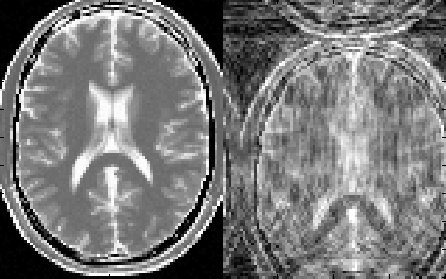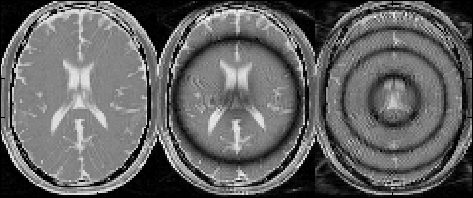
This chapter shows a few examples for demonstrating the applications of MRiLab simulation
This example (Figure 7.1) simulates the dark banding artifact in bSSFP images arisen from non-uniform B0 field. To perform this simulation, the following steps are needed:
The user can adjust the ‘FlipAng’, ‘TR’ and ‘TE’ to modify the pattern of the banding artifact.
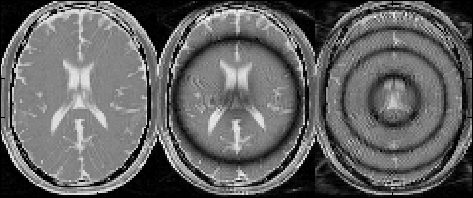
This example (Figure 7.2) simulates chemical shift artifact at the interface of water and fat in a GRE sequence. To perform this simulation, the following steps are needed:
The user can adjust the ‘BandWidth’ and ‘FreqDir’ to modify the appearance of the chemical shift.
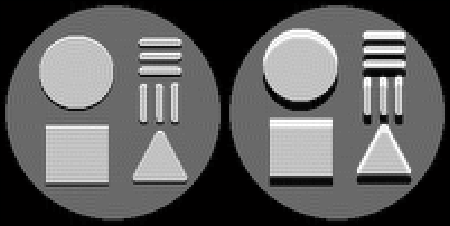
This example (Figure 7.3) simulates multiple RF transmitting using a bSSFP sequence. To perform this simulation, the following steps are needed:
The user can adjust the ‘B1Level’ to modify the actual flip angle, modify the RF pulse using MR sequence Design Toolbox for individual RF source, or modify the coil configuration for generating desired B1+ field.
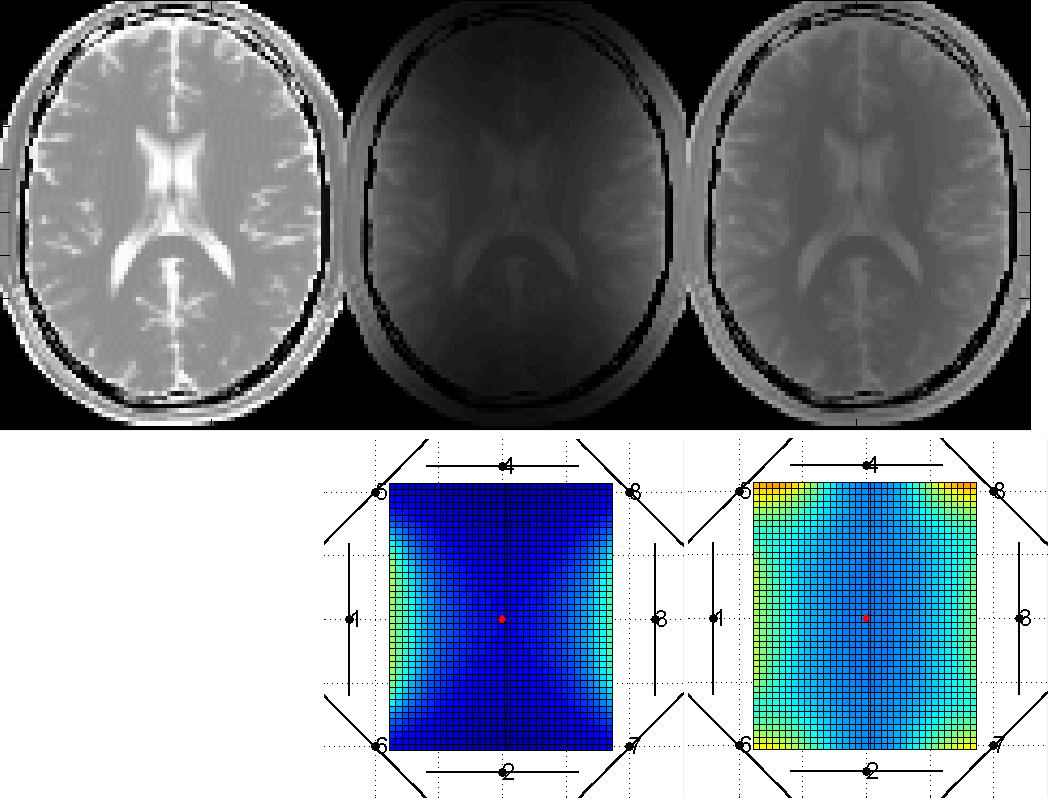
This example (Figure 7.4) simulates multiple receiving using a SE sequence. To perform this simulation, the following steps are needed:
The user can adjust the coil configuration for generating desired B1- field. All eight channels will be receiving MR signal from the virtual object individually.
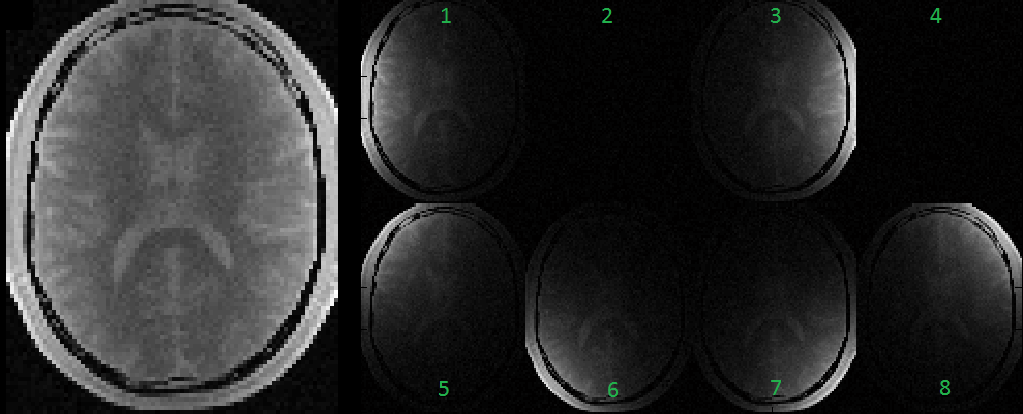
This example (Figure 7.5) simulates applying non-unit gradient with a 3D SPGR sequence. To perform this simulation, the following steps are needed:
The user can adjust the gradient structure for generating desired gradient field. Notice that this applied gradient in GyPE GradLine has a factor of 0.5 in the Y direction. This will cause image contraction in the Y direction.

This example (Figure 7.6) simulates motion artifact with a 3D GRE sequence. To perform this simulation, the following steps are needed:
The user can adjust the motion structure to generate different motion track patterns, and/or modify motion triggering in the Ext sequence line to sample object movement.